Great free applications
Your Mac comes with a bunch of great applications that allow you to play music, edit movies, organize and edit photos, create webpages... Well, pretty much most of the stuff you'll need in your everyday life. However, there are some applications that we suggest you download. These applications are nice, free and really great.
Anything else?
Any application you think should be on this list? Just drop a line about in the comments!
Communication:
Microsoft Messenger
 Whether you like it or not, Microsoft Messenger (formerly MSN Messenger) is perhaps the world's most used chat application. Get it!.
Whether you like it or not, Microsoft Messenger (formerly MSN Messenger) is perhaps the world's most used chat application. Get it!.
Adium X
Apple's instant messaging application, iChat, is really nice. It has some outstanding features, but doesn't support MSN messenger, Yahoo Messenger or other popular chat protocols. Adium X lets you connect to all chat systems and it's also a really nice and good-looking application! Get it!
Skype
Skype is perhaps the best way to have audio (or video) conversations with you friends. Skype works both on PCs and Macs so that you can communicate even with your pals on the dark side. Get it!
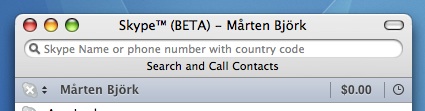
Video player applications:
Perian
Apple has a great movie player application called QuickTime Player. It's nice, but it doesn't support all video formats. Download and install Perian and you will find that QuickTime suddenly plays all kinds of movies! Get it!
Flip 4 Mac
Microsoft has developed a video format called WMF. Those movies used to be played by Windows Media Player, but now, Microsoft is recommending another application that plays WMF files just like if it was a QuickTime movie. This is very convenient, we promise. Get it!
VLC
If you download a movie file and there seems to be no way to play it, try this application. It's almost impossible to find a file that VLC can't play. Get it!
Other
Quicksilver
Quicksilver is actually a bit advanced, but it's to good to be ignored. I'm not a big user, but some people just seem to love it! Basically, it lets you perform your most common tasks faster. Get it!

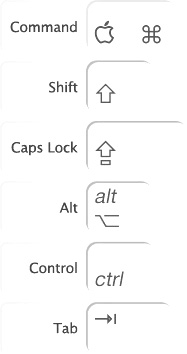


8 comments on this article
Simple graphic editor? like paint.net DVD-burning? like DVD-decrypter RAR-archiver? dc-client? torrent-client?
Quicksilver. http://quicksilver.blacktree.com/
I did not understand the comment by sjl7678. What is the message?
I think he is recommending the application Quicksilver. However, I'm not sure if it is a good app for beginners.. What do you guys think?
I agree about adding Quicksilver... yes, it can be complicated, but beginners can use it for simple things and leave the complex stuff for when they get more comfortable with their macs. I say add it, and maybe try to gather references to articles written about what you can do with it. I downloaded it years agao, and never did anything with it until last year, now I can't tell you the last time I launched a file/app from my dock, and that's not even close to the complicated stuff that I've done with it (and I've barely scratched the surface).
Welcome to macforbeginners dubbledown! Your argumentation just can't be ignored :)
I will add Quicksilver to the list as soon as I have found a good tutorial about it!
While not just a QS tutorial, the link below make great use of QS and another great little app/utility called Paparazzi. It allows you to take screen captures of web pages without breaks that would otherwise come from printing to a file or pdf, and doesn't use print-specified css to render... great for grabbing longer web pages and things hen you need to embed them into a file or presentation. It allows you to save jpegs, tiffs, and most-importantly, text selectable/editable pdf files. Being a web designer, this is a great app, I hope that others might find it useful as well.
Also, I've made a variation on the trigger and use the same functionality to open the current url in other browsers (saves a ton of opening, cutting, pasting, etc.). Read the QS/P tutorial below, you'll see how it can be helpful...
Paparazzi: http://www.derailer.org/paparazzi/
QS/P tutorial: http://www.36-degrees.co.uk/2006/06/27/
Be sure to read the comments from others as well, as some add'l QS features have to be enabled in order for it to work, it took a couple tries before i figured that part out by re-reading it a couple times. Cheers.
ugh, the post on 36 degrees has been removed. it looks like the blog was started from scratch without bringing the old archives. i'll have to see if i have an alt link or even a pdf of teh post to link to... it's to useful to abandon.