Keyboard shortcuts
By using some simple keyboard shortcuts you can learn how to work much faster. For instance, if you are writing a text and have to do something with the mouse – perhaps there is a keyboard command that can perform the same thing? Using that keyboard command, your hands don't have to leave the keyboard. In the long run, this will save you a lot of time.
The Keys
Below is a list of the most important keys on your Mac's keyboard. They may vary a little depending on which Mac you have.
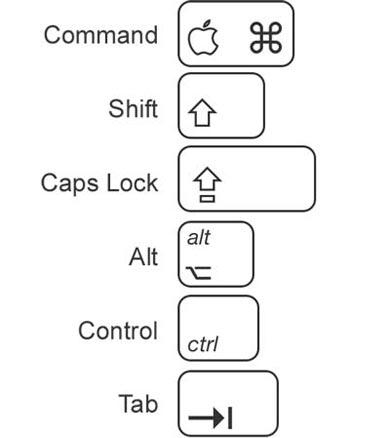
The top 5
The best keyboard commands of Mac OS X:
1. Application switching.
If you press command-tab, a window containing all open application will appear. Keep command pressed down and press the tab key repeatedly to browse between the applications and when the right one is selected, release the keys and the application will appear in front of the others. Timesaving!

2. Quitting applications.
To close an application simply press command-q and the application will quit immediately. Much faster than using the mouse.
3. Closing windows.
If you wish to close your current window, press command-w. Please notice that this will not cause the whole application to quit, just the active window. Most applications can be open without having an open window, like Safari for instance. To close the whole application, press command-q.
4. Minimizing windows.
Command-m causes the active window to minimize itself into the right of the dock. This is a smart way to hide a window without closing it.
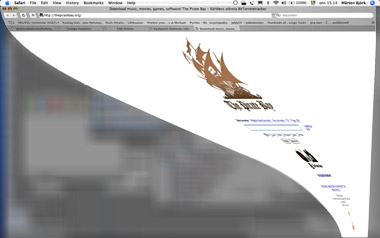
5. Hide an application.
Use command-h to hide the current application and all of it's windows. The application will appear to be totally gone, but when you click it again in the dock, all of the previously hidden windows will appear just the way you left them before you pressed command-h.
Other smart keyboard shortcuts
Print something. If you wish to print something, press command-p and the active window, if printable, will print (it will ask you about settings first though).
Save.
Most applications where you edit something (e.g. Word, Pages, Photoshop) use the command-s shortcut in order to save.
Open.
To open a document, image or something else, most applications use the command-o.
Copy.
In most applications, you can copy an item by using command-c.
Paste.
If you wish to paste a copied object, just press command-v.
Take a screenshot
If you wish to take a screenshot, just press command-shift-3. If you wish to take a screenshot of a selection, use command-shift-4.
On your Mac there is a helpful application called "Grab" (other name in other languages) that will help you take screenshots.

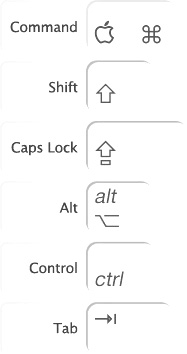


13 comments on this article
Somewhat OT but interesting - this article was written seven days after it was updated...
I would include the short-cut icon for the keys, so when they see it in a menu, they know what it is.
Like Command is the clover, Control is the ^, etc.
Johan: True.. It's either something very amazing going on with time or maybe i just need to tweak the system :)
Hi,
addition of copy and paste short-cuts wouuld be good aswell I think.
Will fix that!
Doesn't Mac have a "delete" button?
Not like PC's "del" button as far as i know. Anyone?
To Seda: Yes, there is a "delete" button in the PowerMac keyboard. In fact, both forward and backward Delete. In the laptops, however, the forward Delete had to go, so you use the fn-key plus the Delete key.
Finally, i get to push the fn button! Thanks! ;)
To twin 37: I am really new on this mac stuff. So you saved my life. Thanks :)
Seda: To remove files in Finder, like you do in Windows with delete, press apple+backspace (apple=cmd=command)
Does anyone know if there is a "Home" and an "end" shortcut like on the windows keyboard? I am a happy newcomer to the mac camp but do miss those shortcuts!
Does anyone know a shortcut to change from a internet window to the other?