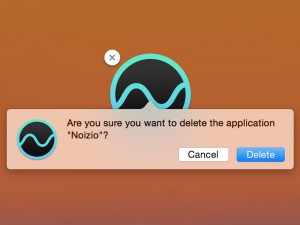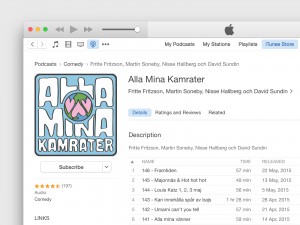The version numbers of OS X
It is good to know the way Apple names the versions of OS X. It can be confusing That apple charges for small upgrades such as 10.3 - 10.4. Well, they don’t. Or yes they do, but it’s not like it looks.
Each 10.x is an own operating system (OS) in itself. A little update or bugfix normally changes the OS system from x.1 - x.2. But not in OS X, where a little bugfix or update makes 10.4.7 to 10.4.8. As I wrote before, 10.3.x and 10.4.x are two different operating systems.
So: The third number in the version number of OS X is to compare with the second number in the version number of other application or OS.
This does not concern the programs in OS X, only OS X.
Apple also gives each OS a Cat-name:
- Mac OS X 10.0 (Cheetah)
- Mac OS X 10.1 (Puma)
- Mac OS X 10.2 (Jaguar)
- Mac OS X 10.3 (Panther)
- Mac OS X 10.4 (Tiger)