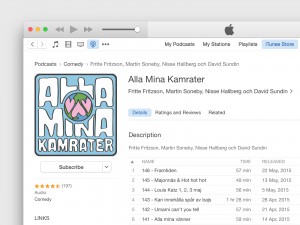Uninstalling applications
Many of us have Applications on our Macs that we haven’t use for a long time and want to get rid of them. Some people just drag the Application to the trash, but the program is not actually removed.
Ways of Uninstalling Applications
There are a many different ways of removing Applications from your hard drive. You can use a program or do it manually.
Manually uninstalling applications
I would not suggest this method of uninstalling a application.
1. Locate all the program files relating to the application 2. Delete them all 3. Empty your trash
Uninstalling applications using appzapper
Appzapper Was Created By Austin Sarner And Brian Bell. It Costs $13 To Buy.
1. Open Appzapper 2. Drag And Drop The Application In The Main Window 3. Uncheck All The Files That You Don’t Want Deleted 4. Click Zap 5. Empty Your Trash
Uninstalling Applications Using Cleanapp
Cleanapp Was Created By Synium Software. It Is A Free Download.
1. Open Cleanapp 2. Drag And Drop The Application In The Main Window 3. Click Delete Files 4. Click Move To Trash 5. Empty You Trash
Go Which App is For You?
I prefer AppZapper because of the easy of use and the great interface. CleanApp is great if you want to remove programs for free. The manual way basicly stinks, because you can not always find all the files, and it takes a long time.